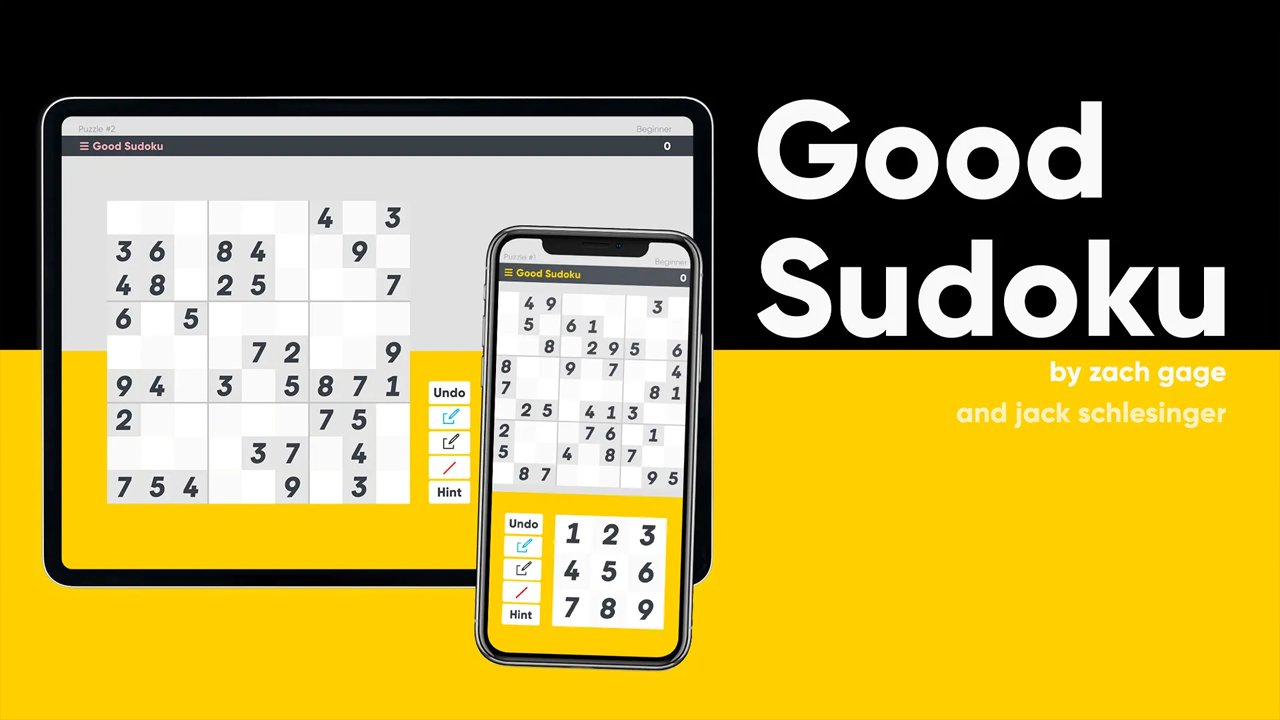Good Sudoku is a Roguelike
Along with the rest of the US in the early 2000s, I found myself getting extremely into Sudoku for a short while in middle school. I was never even remotely good, but ripping through the first 10–20 puzzles in a given book or app — generally labelled “Beginner” — made me feel okay about myself. As far as I knew at the time, there was an extremely simple ruleset to the game: Place the numbers one through nine in columns, rows, and houses with none of those numbers repeating in any of said columns, rows, and houses. Armed with literally only this information, I would often find myself wildly frustrated the moment more intricate solving techniques became necessary to progress. I simply didn’t know such techniques existed as none of the resources I used to play Sudoku had any interest in teaching the skillset required to move past the most basic set of puzzles. And so I’d bounce.
Enter accomplished game designer, artist, and talk-giver Zach Gage, a guy whose new project announcements cause me to drop everything I’m doing to check out immediately. In collaboration with Jack Schlesinger, the two have created what is without question the most streamlined Sudoku experience available for iPhones (and iPads!): Good Sudoku. A lot has been said about what makes the app so special, but to quote the official website:
Good Sudoku turns your iOS device into an AI powered Sudoku genius whose only mission is to help you learn and love this classic game.
This “AI powered Sudoku genius” accomplishes its godquest via a series of tools that not only remove the inherent friction of the game itself, but aim to teach the player high-level techniques used to solve more difficult puzzles further down the line. One such tool is called “Auto Note,” which with one tap fills each blank space on the grid with notations indicating every possible answer. Gone is the tedium of starting each puzzle going square by square, using a finicky note-taking tool to get to a point where you can maybe begin to fill some spaces. Auto-note has you covered, my guy. Another tool — “Focus Mode” — allows the player to tap on any of the nine numbers to highlight every spot within the gamespace that number might fit. These two tools in conjunction with one another remove so much of the busywork involved with playing sudoku, I started to question if it should be considered cheating. It’s not cheating though, because instead of just straight-up giving you the answers, they allow you to see patterns with more immediacy which means more time spent solving and less time staring blankly into the grid-void.
Pre and Post Auto-Note
Those tools by themselves in conjunction with the app’s beautiful aesthetic would have probably been enough to get me on board with Good Sudoku, but where Gage and Schlesinger (a good band name) have really outdone themselves is their incredible Hint system. Throughout your experience, the AI is quietly solving each puzzle in the background based on the answers you’ve managed to fill in. Every time you enter a new piece of information, the AI updates its path to victory. With the tap of a “Hint” button the player can see what the AI has determined to be the most logical next step in that path based on all of the current variables. In most Sudoku apps, one such button would fill the next answer… and that’s it. On to the next one. Good Sudoku changes the game (in every sense) by showing you exactly how the AI was able to find that next piece of information, complete with a helpful tooltip explaining the strategy and walking you through the steps required to get there. By surfacing the processes involved, the app teaches players these techniques through repetition. You might not know what a “Locked Candidate” is now, but you absolutely will after seeing one for the tenth time. Through extended play, the game transforms from an unparsable grid of numbers and blank spaces to an exercise in pattern recognition. As these strategies slowly burn themselves into your head, you become a better Sudoku player. It rules.
After playing daily for about a week after its release, I’ve noticed Good Sudoku activating the same brain-space as roguelikes in the vein of Spelunky or The Binding of Isaac. These are games meant to be played hundreds of times, and for thousands of hours. After years of playing Spelunky I immediately go into auto-pilot when starting a new run because I’ve seen so many permutations of the level generation I can’t help but feel as though surprise is unlikely. But that comfort with such a hostile environment has come from thousands of runs. I’ve died in Spelunky more times than I can count, and each death brings with it a small lesson for survival in future attempts. At this point, my head is crammed so full of strategies and techniques and possibilities that I feel more equipped than ever to survive the next run. I mean I probably won’t… but it’s nice to feel confident sometimes!!
It’s in this way Good Sudoku has, oddly enough, turned the base game of Sudoku into something actually resembling a roguelike. Each tap of the Hint button reinforces the toolset I’ll need to make it through the next attempt down the line. Sure I’m not getting impaled by spikes, but at least I’ll be able to spot a Split Naked Pair or a Hidden Triple or something. What Gage and Schlesinger have accomplished here is extraordinary in its execution mainly due to its subtlety: Although the pitch is “to help you learn and love this classic game,” so few apps actually accomplish this in a way that feels so lightweight, you’d be forgiven for not even noticing when you’ve started to solve Expert puzzles without hints for the first time.
Good Sudoku is free, with a $4 in-app-purchase. I don’t actually know what happens when you pay the four bucks because I did it immediately. Support cool stuff if you can!
You should download it, and probably everything else Zach has made. Alright ttyl!